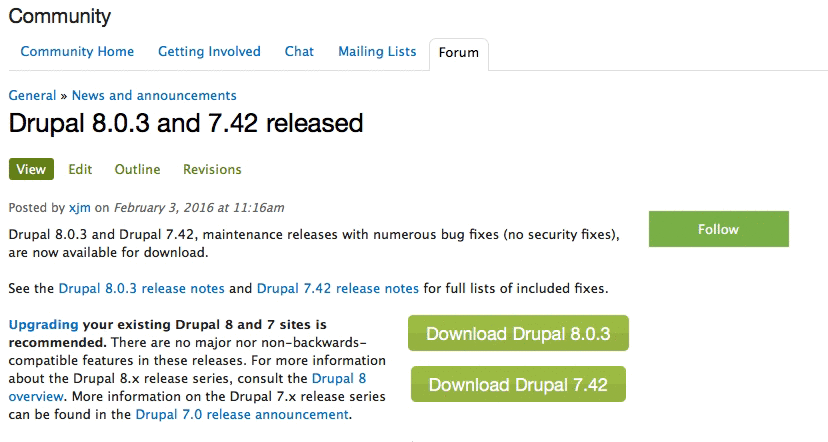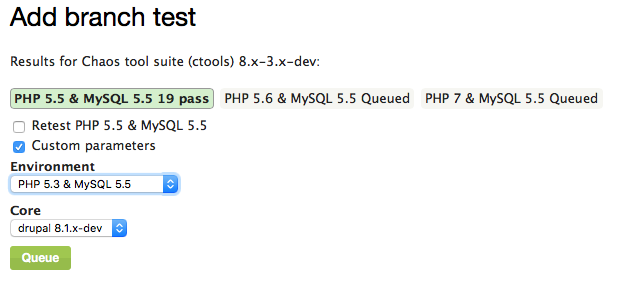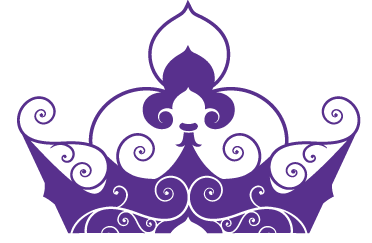The web is ever-changing technology landscape. Server-side developers
have a bewildering choice of long-standing heavy-weights such as Java,
C, and Perl to newer, web-focused languages such as Ruby, Clojure and
Go. It rarely matters what you choose, presuming your application works.
But how do those new to web development make an informed choice?
I hope not to start a holy war, but I’m pitting two development disciplines against each other:
- PHP
PHP was created by Rasmus Lerdorf in 1994. It is processed by an
interpreter normally installed as a module in a web server such as
Apache or Nginx.
PHP code can be intermingled with HTML. That’s not necessarily
best-practice, but those new to the language can produce useful code
very quickly. It contributed to the language’s popularity, and PHP is
now used on more than 80% of the world’s web servers. It has been helped in no small part by WordPress — a PHP Content Management System which powers a quarter of all sites.
- Node.js
Node.js was created by Ryan Dahl in 2009. It uses Google’s V8 JavaScript engine, which also powers client-side code in the Chrome web browser.
Unusually, the platform has built-in libraries to handle web requests
and responses — you don’t need a separate web server or other
dependencies.
Node.js is relatively new but has been rapidly gaining traction. It’s
used by companies including Microsoft, Yahoo, LinkedIn and PayPal.
Where’s C#, Java, Ruby, Python, Perl, Erlang, C++, Go, Dart, Scala, Haskell, etc?
An article which compared every option would be long. Would you read
it? Do you expect a single developer to know them all? I’ve restricted
this smackdown to PHP and Node.js because:
- It’s a good comparison. They’re both open source, primarily aimed at web development and applicable to similar projects.
- PHP is a long-established language but Node.js is a young upstart
receiving increased attention. Should PHP developers believe the Node.js
hype? Should they consider switching?
- I know and love the languages. I’ve been developing with PHP and
JavaScript since the late 1990s, with a few years of Node.js experience.
I’ve dabbled in other technologies, but couldn’t do them justice in
this review.
Besides, it wouldn’t matter how many languages I compared. Someone,
somewhere, would complain that I hadn’t included their favorite!
About Smackdowns
Developers spend many years honing their craft. Some have languages
thrust upon them, but those who reach Ninja level usually make their own
choice based on a host of factors. It’s subjective; you’ll promote and
defend your technology decision.
That said, Smackdowns are not
“use whatever suits you, buddy”
reviews. I will make recommendations based on my own experience,
requirements and biases. You’ll agree with some points and disagree with
others; that’s great — your comments will help others make an informed
choice.
Evaluation Methodology
PHP and Node.js are compared in the following ten rounds. Each bout
considers a general development challenge which could be applied to any
web technology. We won’t go too deep; few people will care about the
relative merits of random number generators or array sorting algorithms.
The overall winner will be the technology which wins the most rounds. Ready? Let the battle commence …
Round 1: Getting Started
How quickly can you build a “Hello World” web page? In PHP:
<?php
echo 'Hello World!';
?>
The code can be placed in any file which is interpreted by the PHP engine — typically, one with a
.php extension. Enter the URL which maps to that file in your browser and you’re done.
Admittedly, this isn’t the whole story. The code will only run via a
web server with PHP installed. (PHP has a built-in server, although it’s
best to use something more robust). Most OSs provide server software
such as IIS on Windows or Apache on Mac and Linux, although they need to
be enabled and configured. It’s often simpler to use a pre-built set-up
such as
XAMPP or a virtual OS image (such as Vagrant). Even easier: upload your file to almost any web host.
By comparison, installing Node.js is a breeze. You can either
download the installer or
use a package manager. So let’s create our web page in
hello.js:
var http = require('http');
http.createServer(function (req, res) {
res.writeHead(200, {'Content-Type': 'text/plain'});
res.end('Hello World!');
}).listen(3000, '127.0.0.1');
You need to start the app from the terminal with
node hello.js
before you can visit http://127.0.0.1:3000/ in your browser. We’ve
created a small web server in five lines of code and, amazing though
that is, even those with strong client-side JavaScript experience would
struggle to understand it.
PHP is conceptually simpler and wins this round.
Those who know a few PHP statements can write something useful. It has
more software dependencies, but PHP concepts are less daunting to new
developers.
There’s a greater intellectual leap between knowing some JavaScript
and coding Node.js apps. The development approach is different from most
server-side technologies, and you need to understand fairly complex
concepts such as closures and callback functions.
Round 2: Help and Support
You won’t get far without some development assistance from the official documentation and resources such as courses, forums and
StackOverflow.
PHP wins this round easily; it has a great
manual and twenty years’ worth of Q&As. Whatever you’re doing, someone will have encountered a similar issue before.
Node.js has good documentation
but is younger and there is less help available. JavaScript has been
around as long as PHP, but the majority of assistance relates to
in-browser development. That rarely helps.
Round 3: Language Syntax
Are statements and structures logical and easy to use?
Unlike some languages and frameworks, PHP doesn’t force you to work
in a specific way and grows with you. You can start with a few
multi-line programs, add functions, progress to simple PHP4-like objects
and eventually code beautiful object-oriented MVC PHP5+ applications.
Your code may be chaotic to start with, but it’ll work and evolve with
your understanding.
PHP syntax can change between versions, but backward compatibility is generally good. Unfortunately, this has led to a problem:
PHP is a mess. For example, how do you count the number of characters in a string? Is it
count?
str_len?
strlen?
mb_strlen?
There are hundreds of functions and they can be inconsistently named.
Try writing a few lines of code without consulting the manual.
JavaScript is comparatively concise, with a few dozen core
statements. That said, the syntax attracts venom from developers because
its prototypal object model seems familiar but isn’t. You’ll also find
complaints about mathematical errors (
0.1 + 0.2 != 0.3) and type conversion confusion (
'4' + 2 == '42' and
'4' - 2 == 2) — but these situations rarely cause problems, and all languages have quirks.
PHP has benefits, but I’m awarding round three to
Node.js. The reasons include:
- JavaScript remains the world’s most misunderstood language — but, once the concepts click, it makes other languages seem cumbersome.
- JavaScript code is terse compared to PHP. For example, you’ll no longer need to translate to/from JSON and — thankfully — UTF-8.
- Full-stack developers can use JavaScript on the client and server. Your brain doesn’t need to switch modes.
- Understanding JavaScript makes you want to use it more. I couldn’t say the same for PHP.
Round 4: Development Tools
Both technologies have a good range of editors, IDEs, debuggers,
validators and other tools. I considered calling a draw but there’s one
tool which gives
Node.js an edge:
npm — the Node Package Manager. npm allows you to install and manage dependencies, set configuration variables, define scripts and more.
PHP’s
Composer project was
influenced by npm and is better in some respects. However, it’s not
provided with PHP by default, has a smaller active repository and has
made less of an impact within the community.
npm is partially responsible for the growth of build tools such as
Grunt and Gulp which have revolutionized development. PHP developers
will probably want/need to install Node.js at some point. The reverse
isn’t true.
Round 5: Environments
Where can the technologies be used and deployed? Which platforms and
ecosystems are supported? Web developers often need to create
applications which aren’t strictly for the web, e.g. build tools,
migration tools, database conversion scripts, etc.
There are ways to use PHP for desktop and command-line app development.
You won’t use them. At heart, PHP is a server-side development technology. It’s good at that job but is rarely stretched beyond those boundaries.
A few years ago, JavaScript would have been considered more
restrictive. There were a few fringe technologies but its main place was
in the browser.
Node.js has changed that perception
and there has been an explosion of JavaScript projects. You can use
JavaScript everywhere — in the browser, on the server, terminal, desktop
and even embedded systems. Node.js has made JavaScript ubiquitous.
Round 6: Integration
Development technologies are restricted unless they can integrate with databases and drivers.
PHP
is strong in this area. It’s been around for many years and its
extensions system allow direct communication with a host of popular and
obscure APIs.
Node.js is catching up fast, but you may struggle to find mature integration components for older, less-popular technologies.
Round 7: Hosting and Deployment
How easy is deploying your shiny new app to a live web server? It’s another clear win for
PHP.
Contact a random selection of web hosting companies and you’ll discover
the majority offer PHP support. You’ll probably get MySQL thrown in for
a bargain price. PHP is considerably easier to sandbox and more risky
extensions can be disabled.
Node.js is a different beast and server-side apps run permanently.
You’ll need a real/virtual/cloud or specialist server environment,
ideally with root SSH access. That’s a step too far for some hosts,
especially on shared hosting where you could bring down the whole
system.
Node.js hosting will become simpler, but I doubt it’ll ever match the ease of FTP’ing a few PHP files.
Round 8: Performance
PHP is no slouch and there are projects and options which make it
faster. Even the most demanding PHP developer rarely worries about speed
but
Node.js performance is generally better. Of
course, performance is largely a consequence of the experience and care
taken by the development team but Node.js has several advantages…
Fewer Dependencies
All requests to a PHP application must be routed via a web server
which starts the PHP interpreter which runs the code. Node.js doesn’t
need so many dependencies and, while you’ll almost certainly use a
server framework such as
Express, it’s lightweight and forms part of your application.
A Smaller, Faster Interpreter
Node.js is smaller and nimbler than the PHP interpreter. It’s less
encumbered by legacy language support and Google has made a huge
investment in V8 performance.
Applications are Permanently On
PHP follows the typical client-server model. Every page request
initiates your application; you load configuration parameters, connect
to a database, fetch information and render HTML. A Node.js app runs
permanently and it need only initialize once. For example, you could
create a single database connection object which is reused by everyone
during every request. Admittedly, there are ways to implement this type
of behavior in PHP using systems such as
Memcached but it’s not a standard feature of the language.
An Event-driven, Non-Blocking I/O
PHP and most other server-side languages use an obvious blocking
execution model. When you issue a command such as fetching information
from a database, that command will complete execution before progressing
to the next statement. Node.js doesn’t (normally) wait. Instead, you
provide a callback function which is executed once the action is
complete, e.g.
DB.collection('test').find({}).toArray(process);
console.log('finished');
function process(err, recs) {
if (!err) {
console.log(recs.length + ' records returned');
}
}
In this example, the console will output ‘finished’ before ‘N records returned’ because the
process
function is called when all the data has been retrieved. In other
words, the interpreter is freed to do other work while other processes
are busy.
Note that situations are complex and there are caveats:
- Node.js/JavaScript runs on a single thread while most web servers are multi-threaded and handle requests concurrently.
- Long-running JavaScript processes for one user prevent code running for all other users unless you split tasks or use Web Workers.
- Benchmarking is subjective and flawed; you’ll find examples where
Node.js beats PHP and counter examples where PHP beats Node.js.
Developers are adept at proving whatever they believe!
- Writing asynchronous event-driven code is complex and incurs its own challenges.
I can only go from experience: my Node.js applications are noticeably
faster than PHP equivalents. Yours may not be but you’ll never know
until you try.
Round 9: Programmer Passion
This may be stretching the
“general web development challenge” objective but it’s important. It doesn’t matter whether a technology is good or bad if you dread writing code every day.
It’s a little difficult to make comparisons but relatively few PHP
developers are passionate about the language. When was the last time you
read a PHP article or saw a presentation which captivated the audience?
Perhaps everything has been said? Perhaps there’s less exposure?
Perhaps I’m not looking in the right places? There are some nice
features arriving in PHP7 but the technology has been treading water for
a few years. That said, few PHP developers berate the language.
JavaScript splits the community. There are those who love it and
those who hate it; few developers sit on the fence. However, response to
Node.js has been largely positive and the technology is riding the
crest of a wave. This is partly because it’s new and the praise may not
last but, for now,
Node.js wins this round.
Round 10: The Future
It doesn’t particularly matter which server-side language you use; it
will continue to work even if the project is abandoned (yay
ColdFusion!) Usage has possibly plateaued but many continue to use PHP.
It’s a safe bet and support looks assured for another twenty years.
The ascent of Node.js has been rapid. It offers a modern development
approach, uses the same syntax as client-side development and supports
revolutionary HTML5 features such as web sockets and server-sent events.
There has been some confusion regarding forks of the language but usage
continues to grow at an exponential rate.
Node.js will inevitably eat into PHP’s market share but I doubt it
will overtake. Both technologies have a bright future. I declare this
round a draw.
The Overall Winner
The final score: five rounds to
Node.js, four to
PHP and one draw. The result was closer than I expected and could have gone either way.
Node.js has a steep learning curve and isn’t ideal for novice developers but it wins this smackdown.
Just.
If you’re a competent JavaScript programmer who loves the language,
Node.js doesn’t disappoint. It feels fresher and offers a liberating web
development experience —
you won’t miss PHP.
But don’t discount it. PHP is alive and there’s little reason to jump
on the Node.js bandwagon because it looks faster, newer or trendier.
PHP is easier to learn yet supports proficient professional programming
techniques. Assistance is everywhere and deployment is simple. Even
die-hard Node.js developers should consider PHP for simpler websites and
apps.
My advice:
assess the options and and pick a language based on your requirements. That’s far more practical than relying on
‘vs’ articles like this!